Retract Outlook emails the effective way - Before they get sent
- Sarah Angell
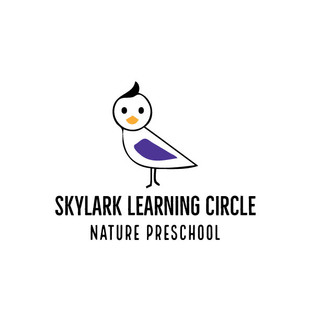
- Jun 5, 2014
- 2 min read
http://office.microsoft.com/en-ca/outlook-help/delay-or-sche…
Email messages are sent immediately when you click Send. In Microsoft Outlook, you can delay sending a single email message or use rules to delay the delivery of all messages. These messages are held in the Outbox for a specified time after you click Send.

Comments