The Top 10 Problems With SharePoint Performance Top 10 Lists
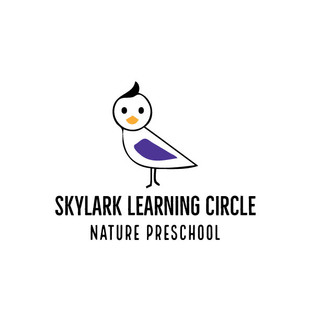 Sarah Angell
Sarah Angell- Jun 26, 2012
- 7 min read
1. Wack a Mole Syndrome
Get verified, fully detailed user stories complete with IP address, browser version/settings/plugins, OS version, Fiddler, YSlow debug reports, etc. BEFORE making any analysis. Failure to do so (resulting on heresay, opinions or assumption) will lead to a non-productive game of wack-a-mole.
2. SharePoint performance tuning is incremental, not subtractive
1 + 1 does not equal 2 when untying complex relationships between SharePoint, IIS, Active Directory, SQL, Project Server or whatever else is in the mix in your SharePoint performance issue. For example, in one farm we found reducing the SharePoint object cache file size from 500 MB to 100 MB caused a corresponding reduction in the W3WP.exe process for that web application from 1.5GB to 300MB - sometimes resource problems are exacerbated in a bell curve (or even less predictable patterns) rather than an simple formula.
This requires multiple passes at problem resolutions, resolving one (or one group of) problems at a time rather then just running through a laundry list of to-do items and calling it a day. You have to be able to get buy-in from your client or team that the issue(s) may not be nailed with one go at it.
3. Scale up or scale out
We all know SharePoint plugs in as a web farm out of the box. You have your App Servers, your Web Front Ends, your Search Servers etc. What is more of a grey area is the threshold of, when does one add more RAM/better CPUS/Disks, versus adding a secondary App or WFE server? There are tools like the HP SharePoint Sizer which try and point you to the hardware required based on some fixed (in that case, vendor-specific) formulas. The only way to get an accurate assessment of when it's time to order some new servers or whether you just need your VM guys to allocate some more RAM, is to have an SharePoint Consultant complete a full assessment of your situation.
Following a cookie cutter table of specs and platforms will just lead to grief.
4.Cumulative Updates, Service Packs, Regressions demand constant attention
You need to be in the mix with SharePoint day-in, day-out in order to keep on top of the various updates, regressions, bugs and workarounds. What may solve Performance Problem X may work on CU but not another. Committing to performance fixes without knowing how they sit in the living, moving behemoth of code that is the SharePoint framework is the path to frustration.
5. VMware abstracts the problem
6. Company Politics
Company politics makes keeping a sensible amount of web parts and content on the page difficult. Design by Committee results in the inevitable ultra-busy intranet home page which will invariably contain:
- A Yahoo stock ticker
- A photo slideshow
- Pictures of the CEO and Board of Directors
- Some form of social company initiative e.g. employee of the week and their hobbies
- ..and so forth
Each one of these little pieces of real estate on the homepage has typically been fought for by stakeholders in meeting after meeting. Frustration levels rise as initiatives may get squashed from higher up. People get asked to come in on Saturday to fix up a webpart, emotional investment in particular web parts or content grows.
Now you, as the one assessing performance, come in and see that this assembly of intentions is actually overloading the Win XP / Internet Explorer IE7 workstations of the end users or there are too many SQL connections coming from some custom web part. Your recommendation of stripping off web parts and content falls in line with modern usability best practices. Be ready for the sparks to fly, or even worse, for nothing to happen at all as this emotional investment in content or functionality may preclude the client from giving you the ability to actually resolve the problem.
You can tell the trurth and share that time and time again you have seen a simple search interface on the home page, combined with with key navigation elements, result in the best user experience. Be prepared to be told to fix up performance some other way as the politics factor may preclude you from being able to get the job done.
Company politics makes keeping a sensible amount of web parts and content on the page difficult. Design by Committee results in the inevitable ultra-busy intranet home page which will invariably contain:
- A Yahoo stock ticker
- A photo slideshow
- Pictures of the CEO and Board of Directors
- Some form of social company initiative e.g. employee of the week and their hobbies
- ..and so forth
Each one of these little pieces of real estate on the homepage has typically been fought for by stakeholders in meeting after meeting. Frustration levels rise as initiatives may get squashed from higher up. People get asked to come in on Saturday to fix up a webpart, emotional investment in particular web parts or content grows.
Now you, as the one assessing performance, come in and see that this assembly of intentions is actually overloading the Win XP / Internet Explorer IE7 workstations of the end users or there are too many SQL connections coming from some custom web part. Your recommendation of stripping off web parts and content falls in line with modern usability best practices. Be ready for the sparks to fly, or even worse, for nothing to happen at all as this emotional investment in content or functionality may preclude the client from giving you the ability to actually resolve the problem.
You can tell the trurth and share that time and time again you have seen a simple search interface on the home page, combined with with key navigation elements, result in the best user experience. Be prepared to be told to fix up performance some other way as the politics factor may preclude you from being able to get the job done.
Company politics makes keeping a sensible amount of web parts and content on the page difficult. Design by Committee results in the inevitable ultra-busy intranet home page which will invariably contain:
- A Yahoo stock ticker
- A photo slideshow
- Pictures of the CEO and Board of Directors
- Some form of social company initiative e.g. employee of the week and their hobbies
- ..and so forth
Each one of these little pieces of real estate on the homepage has typically been fought for by stakeholders in meeting after meeting. Frustration levels rise as initiatives may get squashed from higher up. People get asked to come in on Saturday to fix up a webpart, emotional investment in particular web parts or content grows.
Now you, as the one assessing performance, come in and see that this assembly of intentions is actually overloading the Win XP / Internet Explorer IE7 workstations of the end users or there are too many SQL connections coming from some custom web part. Your recommendation of stripping off web parts and content falls in line with modern usability best practices. Be ready for the sparks to fly, or even worse, for nothing to happen at all as this emotional investment in content or functionality may preclude the client from giving you the ability to actually resolve the problem.
You can tell the trurth and share that time and time again you have seen a simple search interface on the home page, combined with with key navigation elements, result in the best user experience. Be prepared to be told to fix up performance some other way as the politics factor may preclude you from being able to get the job done.


Comments