Preview of smart diagrams for Visio
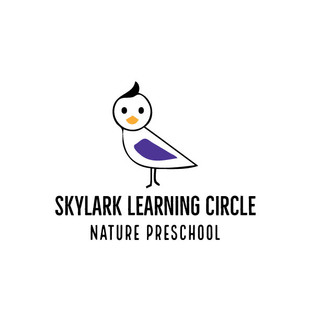 Sarah Angell
Sarah Angell- Mar 26, 2017
- 2 min read
Introducing early preview of smart diagrams from Visio for Windows
We are pleased to announce an early preview of smart diagrams for the first time in Visio, brought to you exclusively by the Office Insider Program. To preview and give your feedback directly to the team, sign up for smart diagrams today!
Do you currently spend hours connecting shapes, placing the shapes into the right Swim lanes to create the perfect layout? Looking to save time while creating your process diagrams from data every day?
With Visio’s smart diagrams feature, now you can automatically create a Basic Flowchart or Cross-Functional Flowchart from your process map in Excel, in no time. The process metadata you capture in Excel now gets stored in Visio shapes as shape data for you.
How does the preview work? The preview will be open to all Office Insiders. If you are not a part of the Office Insider Program, you can still get access to the early preview by signing up. Once you sign up, we can help you with onboard with the rest. Note: The feature preview scope is *limited*. We are always working to improve our feature to make it the best version possible, and greatly appreciate your comments and feedback.
What happens after I sign up? Once you’ve signed up for the early preview, we will
Contact you with next steps when the preview build is available
Share Excel data templates with you, where you can display your process activities in relation to each other in an organized and structured way.
Once you’ve populated the data template with your process data, it can be imported in Visio to automatically create a data driven Basic Flowchart/ Cross-Functional Flowchart.
Is the preview available in many languages? Currently, it's is only available in English-US. We hope to expand to other languages in the near future and are exploring our International options widely
How do I send feedback about the feature? We want to hear from you about your experience with. Please write to us at vizsdepmicrosoftcom.If you have some great ideas for Visio then visit Visio UserVoice forum to provide suggestions and vote on ideas that others have already submitted.
I'm new to Visio but am interested. Where can I learn more? We welcome everyone who wants to give our early preview feature a try Not familiar with Visio? No problem. Take a test drive with A beginner's guide to Visio and Tutorial for Visio 2016
I don't have a Visio License, can I still try out the feature? Yes, you can! Once you've signed up for the early preview we will reach out to you and let you know the next steps to try this out.


Comentários