M365 Community Content
- Sarah Angell
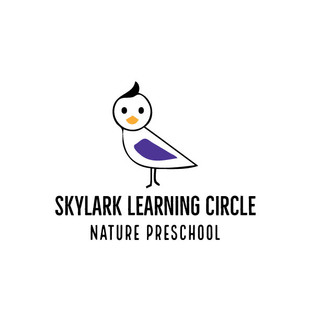
- May 7, 2022
- 3 min read
There is a huge amount of great content available at https://docs.microsoft.com/en-ca/microsoft-365/community/ This repository is here for YOU. The goal is to build an open source set of content to help people like Information Architects, Business Analysts, "Makers" (aka Citizen Developers), and Site Owners who want to use the Microsoft 365 platform better. The authors are Microsoft MVP's, industry insiders, and all other kinds of super helpful types. In particular i'm lovin' the shift to term "Better Practices" instead of "Best Practices". It's a great acknowledgement that the world is a big place and one size does not always fit all. While Microsoft's Technet offering has consistently improved over the decades in terms of quality of content, the M365 Community Content comes off as more uniquely opinionated and field-experience driven. The unique evolutions of the contributors provides a writing style that seems more plain-language and relatable than most "documentation" that's normally consumed. Using Github as a platform for published documentation seems like a bit of a game changer as compared to those stodgy old textbook-like paper books that us IT geeks have traditionally bought. Without further ado, the content as of this date:
Microsoft 365 Community Content
Learn about Microsoft 365 from the community! All content is community generated.
Basics and Definitions
Get Started
Microsoft 365 Better Practices
Learn
Maturity Model for Microsoft 365
Learn
How-To Guide
SharePoint Better Practices
Learn
Information Architecture
Learn
Effective Communication
Learn
Making Better Decisions
Concept
Team site vs Communication site - Which one should I choose?
Changing Microsoft Teams from private to public - What to expect in SharePoint
A Guided Tour Designed to Help You Select an Effective Navigation Strategy
Auto Apply Retention Labels in Office 365 Using Content Types and Metadata
Can Machine Learning be used to assign managed metadata attributes for items?
Should I store my files in Microsoft Teams or in SharePoint?



留言