Firefox Friday #2 - SharePoint & Firefox
- Sarah Angell
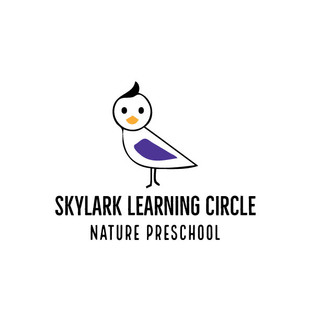
- Dec 9, 2011
- 4 min read
Feature
Limitation
Connect to Outlook, Connect to Office, and Sync to SharePoint Workspace
Works with an ActiveX control, but requires a Firefox control adaptor. Microsoft Office 2010 does not provide a Firefox control adaptor for this control. The feature also requires an application that is compatible with the stssync:// protocol, such as Microsoft Outlook.
Datasheet view
Requires an ActiveX control, such as the one that is delivered in Microsoft Office 2010, and a Firefox control adaptor. Microsoft Office 2010 does not provide a Firefox control adaptor for this control.
Drag and Drop Web Parts
Cannot be moved by using drag and drop on Web Part pages. Users must click Edit on the Web Part, select Modify Web Part, and then select the zone from the Layout section of the Web Part properties page. Web Parts can be moved using drag and drop on Pages.
Edit in Microsoft Office application
Requires an ActiveX control, such as the one that is delivered in SharePoint Server 2010, and a Firefox control adaptor. For more information about Microsoft Office 2010 Firefox Plug-in, see FFWinPlugin Plug-in (http://go.microsoft.com/fwlink/p/?LinkId=199867). If you install and configure the Office Web Applications on the server, the Edit functionality works and you can modify Office documents in your browser. This functionality only works with Microsoft Office 2010 or an equivalent product together with a Firefox plug-in.
Explorer view
Removed in SharePoint Server 2010. Libraries that have been upgraded from earlier versions of SharePoint Server 2010 may still have Explorer views, and these may not work. Explorer view requires Internet Explorer.
Export to Excel
Downloads a file with an .iqy extension to the Web browser. If Microsoft Excel is not installed, and if no other application is configured to open this file, then this feature will not work.
File upload and copy
Requires an ActiveX control, such as the one that is delivered in Microsoft Office 2010, and a Firefox control adaptor. Microsoft Office 2010 does not provide a Firefox control adaptor for this control.
Microsoft InfoPath 2010 integration
Requires an ActiveX control, such as the one that is delivered in Microsoft Office 2010, and a Firefox control adaptor. Microsoft Office 2010 does not provide a Firefox control adaptor for this control.
Microsoft PowerPoint 2010 Picture Library integration
Requires an ActiveX control, such as the one that is delivered in Microsoft Office 2010, and a Firefox control adaptor. Microsoft Office 2010 does not provide a Firefox control adaptor for this control. The user can use the following workarounds when no control has been installed:
If a user wants to upload multiple pictures in a picture library, the user must upload one picture at a time by using Upload.aspx.
If a user wants to edit a picture in a picture library, the user must download the picture, edit it, and then upload the picture to the picture library.
If a user wants to download more than one picture from a picture library, the user must download one picture at a time by clicking on the picture link.
Microsoft Visio 2010 diagram creation
Requires an ActiveX control, such as the one delivered in Microsoft Office 2010, and a Firefox control adaptor. Microsoft Office 2010 does not provide a Firefox control adaptor for this control.
New Document
Requires an ActiveX control, such as the one delivered in Microsoft Office 2010, and a Firefox control adaptor. For more information about Microsoft Office 2010 Firefox Plug-in, see FFWinPlugin Plug-in (http://go.microsoft.com/fwlink/p/?LinkId=199867). Although the New Document command may not work, you can use the Upload Document functionality. If you install and configure Office Web Applications on the server, the New Document command works, and you can create an Office document in your browser.
Rich Text Editor – Basic Toolbar
A user can update the Rich Text Editor basic toolbar to a Full Rich Text Editor that includes the ribbon by changing the field's properties, as follows: On the FldEdit.aspx, in the List Settings menu, select Specific Field Settings. Next, under Columns, click Description. In the Additional Columns Settings section, under Specify the type of text to allow, select Enhanced rich text (Rich text with pictures, tables, and hyperlinks).
Send To
Can leverage an ActiveX control, such as the one that is delivered in Microsoft Office 2010, and a Firefox control adaptor. Microsoft Office 2010 does not provide a Firefox control adaptor for this control. Without the control, files cannot be sent from one SharePoint farm to another SharePoint farm. However, files can still be sent from one site to another site.
Signing Forms (InfoPath Form Services)
Requires an ActiveX control, such as the one that is delivered in Microsoft Office 2010, and a Firefox control adaptor. Microsoft Office 2010 does not provide a Firefox control adaptor for this control.
Spreadsheet and Database integration
Require ActiveX controls, such as those that are delivered in Microsoft Office 2010, and Firefox control adaptors. Microsoft Office 2010 does not provide a Firefox control adaptor for this control. The user can use the following workarounds when no control has been installed:
If a user wants to edit a document, the user must download the document, edit it, and then save it back to the server.
In a list that requires a document to be checked out for editing, a user must use the Edit menu to check out the document, edit it, and then check it in by using the Edit menu.
Export to spreadsheet. Users can export a SharePoint list as a spreadsheet by clicking Export to Spreadsheet on the List tab on the ribbon.
Web Part to Web Part Connections
May require deactivation of browsers pop-up blockers for SharePoint sites.
Slide library and PowerPoint 2010 integration
Require ActiveX controls, such as those that are delivered in Microsoft Office 2010, and Firefox control adaptors. Microsoft Office 2010 does not provide a Firefox control adaptor for this control. The user can use the following workarounds when no control has been installed:
Delete a slide. Users can delete a slide by first clicking the slide, and then clicking Delete Slide. Repeat for each slide.
The following features do not work on this platform:
Copy a slide to a presentation. This feature enables users to add a slide to a PowerPoint 2010 presentation.
Publish a slide. This feature enables users to upload a single slide from a PowerPoint 2010 presentation to a slide library. Microsoft Office must be installed on the client computer.

Comments