SharePoint Code Analysis Framework 5 released
- Sarah Angell
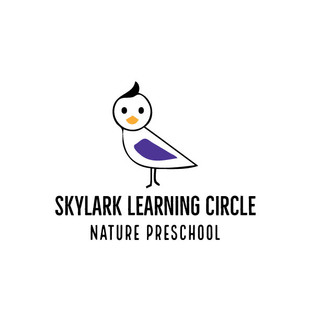
- Oct 3, 2014
- 3 min read
SharePoint Code Analysis Framework tool and they've upped the ante on how effective it is for running QA on SharePoint code, including tests for SharePoint Apps.
What is the SPCAF tool?
A desktop program that evaluates SharePoint code, solutions, features, Apps etc. and checks all XML, HTML, ASPX, CSS, JavaScript and also assembly code against the quality policies, calculates metrics, generates dependency graphs and builds an inventory report.
Features list here: http://www.spcaf.com/features/
Grab it from: http://visualstudiogallery.msdn.microsoft.com/d3b2aaf7-0d6a-4995-a4e5-4153c57e3889
WARNING: This tool can reveal flaws big and small in your SharePoint Solutions. Prepare for some soul-crushing issues to be discovered in your code that your previously considered beautiful. Hearts may be broken but remember the phoenix always rises out of the ashes. SharePoint is hard, Dev is hard, SharePoint + Dev = well.. a grey hair or two should be expected. Tools like SPCAF help keep us in line with best practices.
You may find that some of the problems reported by SPCAF do not meet your operational engineering minimum standards for rectifying - in particular HTML, CSS, & JS validation is such a patchwork of standards & recommendations, automated validation reports need to be taken with a grain of salt.
Overall, I've found SPCAF to be a worthwhile exercise to run on any major chunk of new or updated SharePoint code.
New Features in v5
Analyzers
New analyzer for JavaScript code applies ca. 150 rules to .JS files in WSPs and Apps
New analyzer for SharePoint Apps with lots of rules, metrics, dependencies and inventory checks
Client application
Completely new client application to improve usability and functionality
New client application "Result Viewer" (separate download) to view analysis results without license
New settings editor application
Migration Assessment
New analyzers and reports to analyze WSPs and give recommendations for a transition to the App model
Free limited version available
Reporting
New format of HTML reports with filters, charts, sorting, grouping and many more
Extensibility with custom reports and report section
New reporting engine based on Razor to ease the creation of custom reports
New report type PDF Can’t wait to try SPCAF? Get your trial now or update the SharePoint Code Analysis Framework already installed on your machine.
New Client Application The new SPCAF client makes your code analysis even easier. Just drop your WSP or App Packages in the center of the application and start the analysis or access your recent analysis results directly from the start screen. Learn more
SPCAF Client
Better Analysis Dashboard The new analysis dashboard shows you a 360° degree overview of Code Quality, Metrics, Dependencies and Inventory. From there you can access the individual reports and download Word, PDF, XML or CSV reports to share them with team members. Learn more
SPCAF Analysis Dashboard
New dynamic reports The new reports have a simple overview dashboard showing the key findings in a graphical presentation. You can filter, sort and re-arrange the results and dig down deep into source code to find out what is inside your solution or app. Learn more
SharePoint Code Quality Report
Code Quality AnalysisHTMLDOCXPDFXMLCSVCode MetricsHTMLDOCXPDFXMLCSVCode Dependency AnalysisHTMLDOCXPDFXMLCSVDGMLCode InventoryHTMLDOCXPDFXMLCSVCode Migration AssessmentHTMLDOCXPDFXML
New SharePoint Code Migration Assessment Report Full trust customizations are the main risk and cost driver for migrations to a newer SharePoint version or to Office 365. Without knowing what has been customized you cannot manage the transformation or elimination of custom code. The new SharePoint Code Migration Assessment provides deep insight into your customizations and allows better effort estimations and risk mitigation. Learn more
SharePoint Migration Assessment Report
New Analyzers for Apps and JavaScript With the JavaScript and Apps becoming the only future-proof way of customizing SharePoint both on-premises and in the cloud many seasoned SharePoint developers are now facing a paradigm shift which requires them to adjust their skills. With the new App and JavaScript analyzers, which contain already in this first release over 170 rules, developers can assure their code quality with SPCAF like they are used to for full-trust code. Learn more
Documentation of JavaScript Rules

댓글